I taught a course this week at the Shrewsbury Summer Institute on how to utilize iPads in our middle and high school science classrooms. This “Tech Tip” is a summary of what was covered over the last few days.
Regardless of what subject/age you teach, I’m hopeful you will still find most of this information useful. MONDAY AGENDA General iPad tips/tricks. App Store – Shrewsbury uses automatic downloads to issue student and teacher apps. Students and teachers must be logged into their school Apple ID or they will not receive new apps. You must also make sure both “Apps” and “Updates” checked off in Settings.
– useful program for mirroring iPad screens on a projector. Schoology Overview Since Shrewsbury has committed to using Schoology as our Learning Management System (LMS) platform moving forward, Schoology was a big focus for the week. All participants had a sandbox course to explore. They added content, assessments, and spent time exploring the features using a laptop and iPad in both teacher and student views.
If you are unfamiliar with Schoology,. They offer a lot of valuable information for teachers, students, and parents. Notability, Pages, and Google Docsthe “Big 3” In a science classroom, much of what we do revolves writing notes, annotating worksheets, and writing labs. While these three apps all have a slightly different focus, they are the apps I use most in my classroom for day-to-day work. We also spent some time creating data tables in these three apps, which is an important element in the science classroom. Notability – I use Notability when I have a PDF worksheet and want students to annotate that worksheet. Data tables cannot be easily made within the app, so the worksheet must already have a table for them to fill in. Google Docs – I use Google Docs when I want students to collaborate on research or a lab and I plan to give them frequent feedback (best example is my science fair project).
It wasn’t long ago when students couldn’t even view a table within the app. They can now make data tables that are pretty functional. The only missing ingredient is the ability to merge cells.
However, a workaround to this is opening the document in Safari in desktop mode. This allows them to merge cells! Pages – I use Pages when I want students to write up their own lab report, complete with data table, photos, and graphs. It has the best formatting options and creates a “prettier” product. I have found that many times, it does not matter to me what app students use. They all have their own preference. For this reason, I usually share resources as Microsoft Word files.
Students are able to “open in” using any of these three apps. Once finished, they can submit their final work back into Schoology. TUESDAY AGENDA Creating Tests and Quizzes in Schoology Participants spent most of the afternoon creating quizzes and tests in Schoology using point scales and rubrics. There are a lot of wonderful grading features in Schoology, and most of the questions can be automatically graded for you! Creating Graphs on the iPad I rarely have my students hand-draw graphs on graph paper. If you prefer that option, they can easily take a photo when they finish and insert the photo directly into Notability, Pages, or Google Docs.
(Safari) Download the graph when you are finished as a.jpg file. On an iPad, the graph image will pop up. Press down with your finger and choose “Save image” to save it to your camera roll. Pages app (or Numbers) Creating a graph in both of these apps is very similar. You can create graphs that look more professional compared to the previous option.
Graphs cannot be saved to the camera roll. However, you can “copy” the image and paste it later wherever you want to put the graph. Doesn’t actually let you create a graph, but it’s worth mentioning because it’s so cool. They have a huge collection of data sets that you can manipulate and visualize in a variety of ways. Using Photos in the Classroom I think the camera is one of the greatest features on the iPad.
Being able to take/share photos and videos allows for a lot of creative ideas that were not previously possible. A few photo ideas.
Observations during labs. Homework/note taking. Organization – keeping track of where students left off with an assignment or lab. Annotating Photos When students are able to annotate photos with text and shapes, they are able to demonstrate their understanding.
Instead of using that old diagram of a microscope, students could be asked to take a photo of an actual microscope in order to label different parts. It makes learning more authentic. Here are three apps that my students have used to annotate and label photos.
(This app costs $2.99 but should be free for all teachers and students at the middle and high school.). (This app costs $3.99 but should be free for all teachers and students at the middle and high school.) Student and Teacher Created Videos Like with photos, the ability to create and share videos on an iPad opens up some pretty awesome ideas.
As teachers, we can now begin to “flip” parts of our curriculum by creating videos and sharing them with our students. These videos can be lectures, instructions for a lab/project, demonstrations that may not be safe for the classroom, etc. Most students are comfortable using iMovie.
That is their app of choice, but there are some other useful apps I recommend as well for different purposes. Here are a list of apps for you to consider iMovie – the gold standard – lets you or students make a “screen cast”. You can embed practically anything (images, documents, presentations, other videos) ($2.99) – This apps lets students create engaging “green screen” videos. You will need a solid color backdrop (does NOT need to be green). You can also utilize a green screen within Explain Everything if you do not have an actual screen to use. Time lapse videos are useful for long exposures. The iPad takes repeated photos at a set interval (every 2 seconds, 20 seconds, 1 minute, etc.) then combines those photos into a video.
The camera in newer iPads already have a “time-lapse” function. Otherwise, you can use a specific app such as.
Stop motion apps allow you to make an animation video using a series of photos. There are many stop motion apps out there, but my students have used the free. While time lapse videos produce a video that is sped up, “slow motion” apps can be used to slow videos down. Newer iPhones have a “Slo-Mo” function in the camera roll. For iPads, you can use the.
You know the end is near when you see and Diet Coke eruptions in front of school! — Jeremy Mularella (@mrmularella) WEDNESDAY AGENDA Gamification This wasn’t initially going to be part of this course, but morning keynote was all about gaming. I created a badge system this year and hope to include more gaming elements moving forward.
(I’ve never used this, but it looks cool!) General iPad/iPhone Recommended Apps for Teachers and Students Here is a list of general apps that I feel everyone should have to stay organized. Some type of task manager or “to do” app (, Google Keep, or Reminders). Calendar: Google Calendar or. Password app:.
(apps gone free, apps discounted, and new apps) General apps for Science class:. Calculator. Unit conversion app.
($3). (free). Periodic Table. Science Probeware The high school teachers practiced syncing their Vernier probes and. Students can connect their iPads to the LabQuest 2 interface over a WiFi connection.
The middle school teachers spent time learning how to connect iPads with our Pasco probes using the Presentation apps Students are very comfortable using Keynote on their iPads. While this is a great app, there are many other wonderful options for both students and teachers. (Like I said, this app can do it all.). Prezi. Google Slides and Keynotes can be opened in Notability and/or E.E.
This allows students to annotate and take notes while you present. Curating and Sharing Resources Where will you keep all of your “stuff”? You must consider whether you want it to be private, public, or shared only with your students. Personally, I use Google Drive and Dropbox to save all of my documents, photos, and videos on my computer. I then upload handouts from those folders into Schoology for students to access.
I bookmark all of my online resources using Diigo. It’s fantastic.
For you Twitter users out there, you can even I will put some online resources into Schoology for my students, but I’ve found that if there are too many links, it’s easier to provide them with a single link that sends them to my Learnist site. Learnist is like Pinterest, and it’s where I bookmark academic web resources for my students. (social bookmarking). YouTube channel. Infographics Infographics are graphical representations of data. They are especially useful for sharing out a lot of information. And both have plenty of examples you can search through.
Easel.ly also lets you customize templates to make your own infographics. Is a great website that includes a lot of published student-created infographics. Also has a great collection of chemistry-related infographics. My favorite tool for creating infographics is Canva. Both the and are easy to create visually awesome infographics. Project-Based Learning (PBL) One of Shrewsbury’s district initiatives moving forward focuses on project based learning.
As many of you know, it was Computer Science Education Week a few weeks ago. Helped to organize the 2nd annual Hour of Code, which introduced over 83 million students around the world to one hour of computer programming (aka “coding”). There is a huge global push to get students to experience coding because 1) it’s a high demand career and 2) there is a stigma it’s only meant for “computer nerds”. Students who partake in the Hour of Code hopefully learn not only that anyone can code, but that it can be fun! I chose not to have students all do the same activity.
I searched for a wide variety of activities that could be done on either a computer or iPad. I also decided to wait until the two days before Christmas Vacation. We were fashionably late to the coding party but made up for it by doing two days,. Unfortunately, none of the students that I saw tried coding on their iPad. (I was absent all of Monday and half of Tuesday with a bad cold, so I have a limited sample to go on.) Based on my observations and a Google feedback form, there were three activities that were by far the most popular:. Ice skating with Elsa from Frozen.
Flappy Bird. Code Combat Ice skating with Elsa Students use visual programming blocks to help Elsa create various designs in the ice. It helps them use the blocks as the commands get more advanced with each lesson. The only real fun part though comes at the very end, when students can program Elsa to do whatever they want.
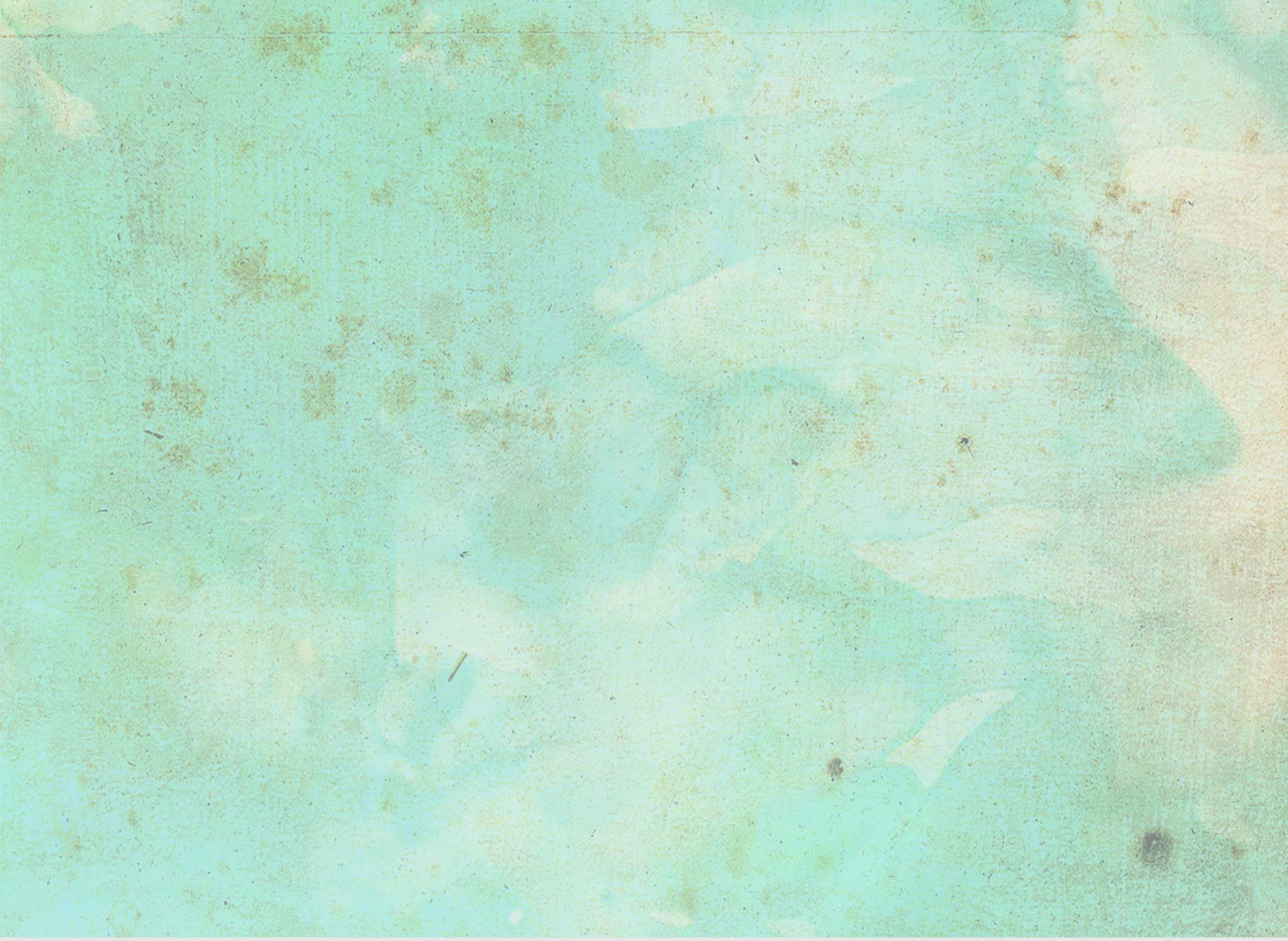
Some tried making really cool designs in the ice, while most others enjoyed watching her skate at insanely fast fast speeds while zooming off and on the screen. Flappy Bird has a really fun Flappy Bird simulator. Students once again use visual blocks to see how they can program different actions of the game.
They decide what happens when you press the screen, when the bird hits an obstacle, and more. There are a lot of variables they learn to change, ranging from the bird itself (they can have other characters, including Santa’s sleigh), the speed of game play, and even the amount of gravity! The best part, again, comes at the end when students can create their own game by manipulating all of the variables to create their own version of the game. Boys especially could have easily spent both hours just playing each other’s versions of Flappy Bird. The coolest part of it all though was that students could send a text to themselves, which included a link that let them play their own game on their phone!! Even I was impressed.
Code Combat is unlike anything I’ve ever seen before. Basically, kids learn to code by playing a video game. The unique thing about it is that, unlike the other activities described above, students learn to write the actual code (instead of using visual blocks). In the game, you learn to move your character, collect coins, and attack enemies. I had some students spend the entire hour playing this game, and they were hooked to the point where I’m pretty sure at least a few of them continued to play at home.
The best part for me, other than exposing my students to the world of coding, was watching them interact. Even though students were working individually, they often showed each other what they did. I also saw students ask each other for help when they got stuck with a certain task. It was definitely the most engaged I’ve ever seen students on the two days before Christmas Vacation! Some other options As I explored options for my students, I came across some pretty interesting options for both coding and gaming in the classroom. I didn’t realize there were companies out there focusing on developing academic games. Here are a few of the things I discovered.
“Code.org has partnered with the award-winning Project GUTS (Growing Up Thinking Scientifically) to deliver a middle school science program consisting of four instructional modules and professional development for the introduction of computer science concepts into science classrooms within the context of modeling and simulation. The goal of the program is to situate computer science practices and concepts within the context of life, physical, and earth sciences, and to prepare students to pursue formal, year-long courses in computer science during high school. CS in Science is based on a crosswalk identifying areas of overlap between the NGSS and Computer Science Teachers Association K-12 Computer Science Standards. Download a or description.” “Code.org has partnered with to offer their introductory curriculum which teaches algebraic and geometric concepts through computer programming. The nine units focus on concepts like order of operations, the Cartesian plane, function composition and definition, and solving word problems – all within the context of video game design. By shifting classwork from abstract pencil-and-paper problems to a series of relevant programming problems, Bootstrap demonstrates how algebra applies in the real world, using an exciting, hands-on approach to create something cool.
At the end of the nine units, students will have a completed workbook filled with word problems, notes, and math challenges, as well as a video game of their own design to share with friends and family. Bootstrap is aligned to Common Core Standards for Mathematics. This alignment makes it possible to integrate Bootstrap into the classroom smoothly. Bootstrap is also a model implementation of Common Core Standards for Mathematical Practice, offering explicit pedagogical recommendation across all eight practice standards. Bootstrap also satisfies several of the CSTA (Computer Science Teacher’s Association) standards across levels 1 (grades K-6) and 2 (grades 6-9).
Download a full ” A wide variety of educational games but not all are playable on iPads. Some of the cooler options include games about zombies, human anatomy, viruses, and citizen science. Students learn to design their own video game through coding. They can do this for free. There are more advanced options as well, which cost money. This site has so many resources that it’s a bit overwhelming.
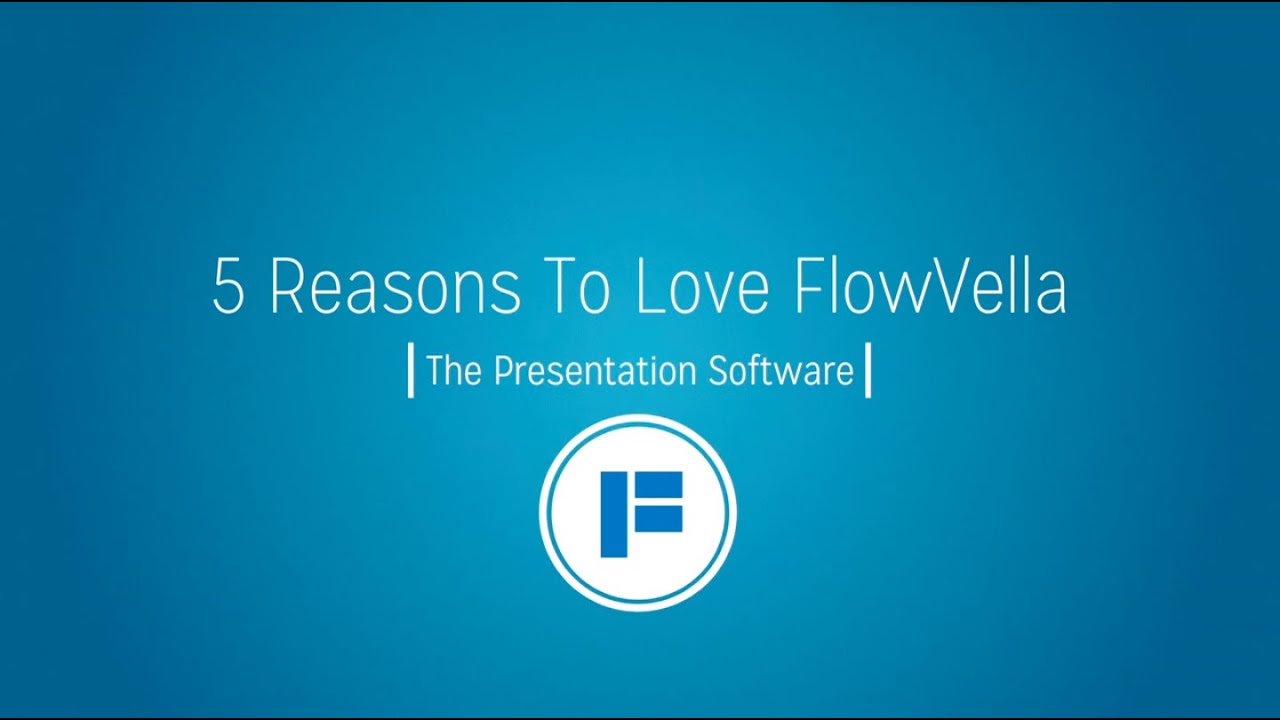
Their main goal is to include more games in schools (and not just the “plugged in” variety). They developed the game below and are connected to Gamestar Mechanic and Glass Studios. “SimCityEDU: Pollution Challenge! Is made of four different missions all centered on the theme of environmental impact. In each mission, students are tasked with solving increasingly complex problems.
The game aligns to Next Generation Science Standards, Common Core Standards, 21st Century Skills, and Economics Standards.” The game, unfortunately, cannot be played on iPads, but it might be worthwhile enough to sign out the computer lab. EA Sports also recently released a FREE SimCity game on the iPad.
This is a different game than the one listed above and is more of your typical SimCity game. I have not had the chance to play around with it much myself. I have read that, while it’s an entertaining game, it often takes a lot of time to “build” various aspects of the city. You get to play the role of disease detective in this fun game from the CDC. This is just a small sampling of what is out there. I’m hoping you find at least one of these things useful for your classroom! Here is a sampling of resources from the recent Tech Showcase at Sherwood – Kate Lewis This Google folder has all of the resources you help your students start designing websites.
– Jessi Walsh – Meghan De Leon – Allen Beer The link above is Allen’s Oak Middle School Engineering Instagram feed. This is how he shares Tech Ed experiences with students and parents.
His account is private, so you will need to send him a “follow request” in order to see the photos. If you’re looking for other ideas for using Instagram in class,. Students will be using Instagram tomorrow to document various chemistry examples (mixtures, physical changes, etc.) – Derek PIzzuto and Kelly Lawlor This is the link to the earlier blog post that Derek and Kelly wrote on this topic.
This is the link to my prior blog post. (I also talked about different ways to introduce gaming in class. I plan on writing a separate blog post in a few days that includes this information in addition to my experiences doing the Hour of Code with my students.) Two tidbits I will add now though 1. Matt Amdur informed me that Schoology has its own badge allocation system. I am not a Schoology user (though I really want to learn), but it sounds like a pretty cool feature to me. Is a website that uses a video game in lieu of badges to reward student achievement. I’ve never used it myself.
One user says, “Classcraft is like ClassDojo meets World of Warcraft.” Categories: Tags:,. For the last two years or so, I kept hearing about “gamification” in the classroom.
Rather than simply giving a student an overall grade, I read about teachers who created badges that students could earn by mastering different skills or learning goals. This is very similar to the badges you may have earned as a kid in the boy scouts or girl scouts.
Many video games today are also like this. I was in an online fantasy football league last year that awarded badges for various achievements throughout the season, such as “Best Waiver Wire Pickup” or “Highest Weekly Point Total”. Even as a grown man, I loved the idea and was motivated to earn as many badges as possible! Our school established the first annual Color Cup this year, which awards points to teams for different events throughout the year. The color team with the most points at the end of the year will be declared the winner!
This is similar to what I’ve wanted to do, only it uses points instead of badges. I figured if there was ever a time to try this, it’s now. Setting Up a Badge System Since I planned to award badges for all four subjects, I did not create badges for specific learning goals/skills, because it would be too hard to monitor. While it would be cool to have something like a “Microscope Master” badge, I focused mainly on report card standards.
Also, I didn’t only want academic badges because some students, despite their best efforts, struggle academically. I wanted students to be recognized for their many different school-related accomplishments. I finally settled on five badge categories:. Academic.
School. Team. BCO. Enrichment Academic: These are the badges students earn for their grades. They need a “3” or higher to earn the badge for different standards, but there is also an “expert” or “master” badge for students who earn a “4”.
There are also badges for Habits of Mind. School: These are the badges students earn for school-wide activities. It includes sports, clubs, volunteering, etc. Team: These are the badges students earn for various team events, activities, and field trips.
BCO: These are the badges students earn for accomplishments in band, chorus, or orchestra. Enrichment: These are the badges students can earn for accomplishments in Enrichment classes (such as winning the Scrabble tournament or achieving the highest voltage with their wind turbine design). There were two very important resources in the beginning. I used the website to award badges to students. For the actual badges, I used some of the pre-made designs from, but I made most of them using.
Whap Classworks On Flowvella
It’s pretty awesome. As time went on though, I realized that the Class Badges website was not a good fit. It’s a good idea, but I found it difficult to use, and their customer service was nonexistent. I sent them questions through both email and Twitter but never received a response.
Badge System 2.0 Once I abandoned, I knew I had to find a new way of keeping track of badges, plus award the badges to students. I set up (only visible to people in the Shrewsbury Public Schools domain) that acts as the official record for all badges earned. I also included a Leaderboard for students so they can see who is currently in the lead. They can also look to see which badges they have been awarded. Everything is visible to them except for the academic badges because I don’t feel they need to know who did well (or poorly) on various standards.
I created a new blog at. This is now the official repository for all badges that can be earned. Students can go there to view the badges and learn how to earn each badge. The best thing about this blog is that I can use it again next year! Since each badge is basically nothing more than an image, I have put them all into for students to access. Whey they have earned a specific badge, they can go into this folder to “claim” their badge. Our students have already created a Google Drive portfolio.
They will create a new folder in their portfolio called “My Badges”. This is where they will store all of their earned badges. I want them to be proud of their work, so I also encourage them to share these badge photos on social media accounts, such as Twitter or Instagram. Homeroom Cup I stole the Color Cup idea, and used it to create some friendly homeroom competition. As students earn badges, they also earn points for their homeroom. Also keeps track of homeroom points. The homeroom with the most points at the end of the year will be declared the winner.
I found the video below that explains how to make a cheap replica of the Stanley Cup. There are students who have already volunteered to stay after school one day and help me put it together. It will stay in the homeroom that is currently leading in points.
At the end of the year, we will write the homeroom teacher’s name on it, just like the real Stanley Cup!
When it comes to solving word problems in the math classroom, children should be able to explain their thinking. This includes identifying the strategies they used and the thought process behind their decisions. Students should use grade-appropriate math vocabulary and models that demonstrate the steps they took to solve a problem.
In this post, we're going to take a look at howscreencasting can be used in a fourth grade classroom to meet a Common Core State Standard while addressing a 21st century skill: communicate clearly. This infographic looks at eight instructional practices that will help students meet Common Core standards and provides a look at how to do this in elementary, middle and high school settings.
Check it out and see the recommendations for the following areas:. Make sense of problems and persevere in solving them. Reason abstractly and quantitatively. Construct viable arguments and critique the reasoning of others.
Model with mathematics. Use appropriate tools strategically. Attend to precision.
Look for and make use of structure. Look for and express regularity in repeated reasoning For more detailed information click through to the infographic.
Beth Dichter's insight: This infographic looks at eight instructional practices that will help students meet Common Core standards and provides a look at how to do this in elementary, middle and high school settings. Check it out and see the recommendations for the following areas:. Make sense of problems and persevere in solving them.
Reason abstractly and quantitatively. Construct viable arguments and critique the reasoning of others. Model with mathematics. Use appropriate tools strategically.
Attend to precision. Look for and make use of structure. Look for and express regularity in repeated reasoning For more detailed information click through to the infographic. This blog explores the differences between statistics as a discipline and mathematics.
I started wondering why the two were referred to as separate. It turns out, they are different. From the blog: 'Statistics rightly belongs to epistemology, the philosophy of how we know what we know. Probability and statistics can even be called quantitative epistemology. Our axioms concern themselves with what probability means; that is, of the interpretation of uncertainty. But we abandon those axioms too quickly, choosing instead to follow the path of equations, nearly always skimping on what those equations actually mean.'
Understanding fractions are critical to future math and algebra success. What simple things can be done to help young learners today for their success tomorrow? A look at a recent study on how 'humans naturally develop numerical concepts' which hypothesized 'that an early understanding of fractions could predict how well a student would perform in algebra and general mathematics later on.'
The post provides four suggestions on how to put this into practice:. Make it visual. Make it reflective.
Make it practical. Make it ubiquitous For additional information and some links to other related readings click through to the post. It has been argued that the overall past success of the U.S. Economy suggests that high-school math performance is not that critical for sustained growth in economic productivity. After all, U.S. Students trailed their peers in the very first international survey undertaken nearly 50 years ago.
That is the wrong message to take away however. Other factors contributed to the relatively high rate of growth in economic productivity during the last half of the 20th century, including the openness of the country’s markets, respect for property rights, low levels of political corruption, and limited intrusion of government into the operations of the marketplace. The United States, moreover, has always benefited from the in-migration of talent from abroad.
From the article: anecdotal evidence 'suggests that Americans’ native ability is just as good as anyone’s, but that we fail to capitalize on that ability through hard work. In response to the lackluster high school math performance, some influential voices in American education policy have suggested simply teaching less math—for example, Andrew Hacker has called for algebra to no longer be a requirement. The subtext, of course, is that large numbers of American kids are simply not born with the ability to solve for x.'